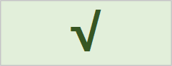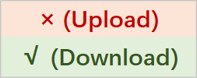Key Roles¶
Carbon accounting is a collaborative process between multiple roles within and outside of your organization. Admins outline the overall organizational structure and arranges it into several emission view tabs so that managers of each business unit associated with your emission data can collaborate to continuously update and manage your carbon accounting inventory.
Role-Based Access to Ark Features¶
To safe-guard the security and accuracy of organizational data, Ark provides role-based access to all features so that staffs can only access information and perform actions required to carry out their assigned duties.
Associated Roles in Ark¶
The following section introduces the 5 preset roles within Ark, along with the recommended operational tasks based on their responsibilities in standard scenarios.
Super Admin¶
Super admins are administrators who are responsible for managing users and permissions in the OU. Their responsibilities include:
Assigning permissions to respective staffs and ensure each user only gain access to the correct carbon management menus and editor dashboards that are relevant to their specific role responsibilities.
Managing view tabs, including creating, deleting and re-organizing of view tabs.
Appointing appropriate users as view administrators, who will in turn assign role-based access to each view to appoint relevant staffs to complete the emission data entry process.
Related tasks:
View Admin¶
View admins are administrators of selected view tabs assigned by super administrators.
Their responsibilities include:
Drafting out the organization structure of their responsible business units on the editor dashboard.
Managing access to view tabs, which includes assigning relevant roles within their organization as operators to enter emission data for a given emission source and unit.
Configure emission settings for their respective units, such as entity reporting boundaries and emission data sources.
Assist corporate units in aggregating and calculating carbon emission data.
Update abatement data for their respective units and perform Marginal Abatement Cost Curve (MACC) analysis.
Update renewable energy certificates and carbon credit data for their respective units.
Set and update emission targets for the organization.
Related tasks:
Operator¶
Operators are staff members responsible for importing the emission data of their allocated emission entities (business units), and also submitting relevant document proofs to validate the data reported. They can be site managers, facility operators, store owners, or carbon specialist team from regional offices. This role has edit access to data entry dashboard.
Related tasks:
Auditor¶
Auditors can be internal staffs appointed to validate the accuracy of calculated emission data or external third-party carbon auditors engaged to verify that data recorded are reliable and comply with established carbon reporting standards and guidelines. This role only has view access to the data entry dashboard and data preview dashboard.
Related tasks:
Viewer¶
Viewers are members within your organization who need to view the calculated emissions data. This role has no access to any operation or editing functions in Ark.
Related tasks:
Assignment of Role Permissions¶
Super administrators need to manage organizational structure, roles and users in the application portal, and assign corresponding permissions to users. For more details, see Application Portal OU Administrator.
Permissions Access List by Role¶
The table below illustrates different roles and the varying level of access they have to individual ark features:
Feature / Role |
Super Admin |
View Admin |
Operator |
Auditor |
Viewer |
|---|---|---|---|---|---|
|
|||||
|
|||||
|
|||||
|
|||||
|
|||||
|
|||||
|
|||||
|
|||||
|
|||||
|
|||||
|
|||||
|
|||||
|
|||||
|
|||||
|