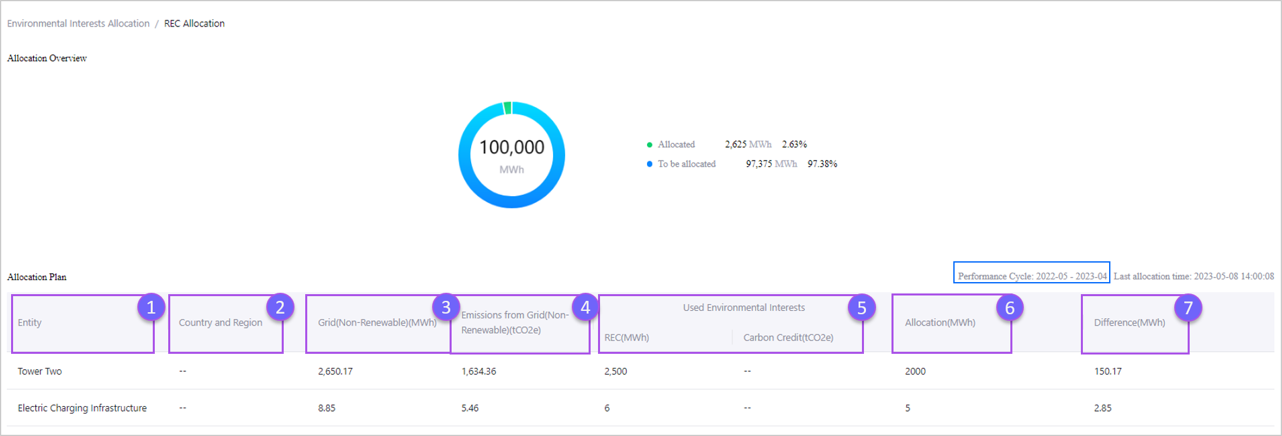① Entity |
Child entities with key-in data source from your chosen view. |
② Country and Region |
Country and region of the displayed entity. |
③ Grid(Non-Renewable)(MWh) |
Shows the entity’s total non-renewable grid power consumption during the specified performance cycle at the right top corner of the allocation table. This data is referenced from key-in data under the data entry page. |
④ Emissions from Grid(Non-Renewable)(tCO2e) |
Shows the entity’s total non-renewable grid power emissions during the specified performance cycle at the right top corner of the allocation table. This data represents the converted emissions value in tCO2e from Grid(Non-Renewable)(MWh). |
⑤ Used Environmental Interests |
REC(MWh): When in allocation mode, this value represents the cumulative sum of all previously assigned REC, excluding the current unsaved allocation in allocation textbox. After allocation is completed, this value represents the sum of the latest REC allocation and all previously assigned REC. Carbon Credit(tCO2e): This value represents the cumulative sum of all assigned carbon credits in the carbon credit allocation page.
|
⑥ Allocation(MWh) |
In allocation mode, input values in the text boxes to allocate REC balances to individual entities. In viewing mode, the values indicate the latest allocated REC values for the entity.
|
⑦ Difference(MWh) |
In allocation mode, this parameter shows the amount of electricity remaining after deducting the value of used REC and allocated amount from grid electricity (Non-Renewable), indicating the grid emissions gap that must be closed to achieve zero emissions for the specified entity. You can use this as a reference for allocation amount. In viewing mode, this parameter shows the amount of electricity remaining after deducting the used REC from grid electricity (Non-Renewable), indicating the grid emissions gap that must be closed to achieve zero emissions for the specified entity.
|