Allocating Targets to Entities¶
After setting the overall targets for your organization, you can distribute and allocate the calculated projected emission volumes per year amongst individual business entities as their annual emissions performance indicators (KPIs).
Click on Target and Abatement > Target Management in the left navigation pane. Select the view and root entity that you want to distribute the emission target and select a respective scope tab.
On the target management dashboard, click on a year with projected emissions target.
In the target details menu, click on the
 Allocate button.
Allocate button.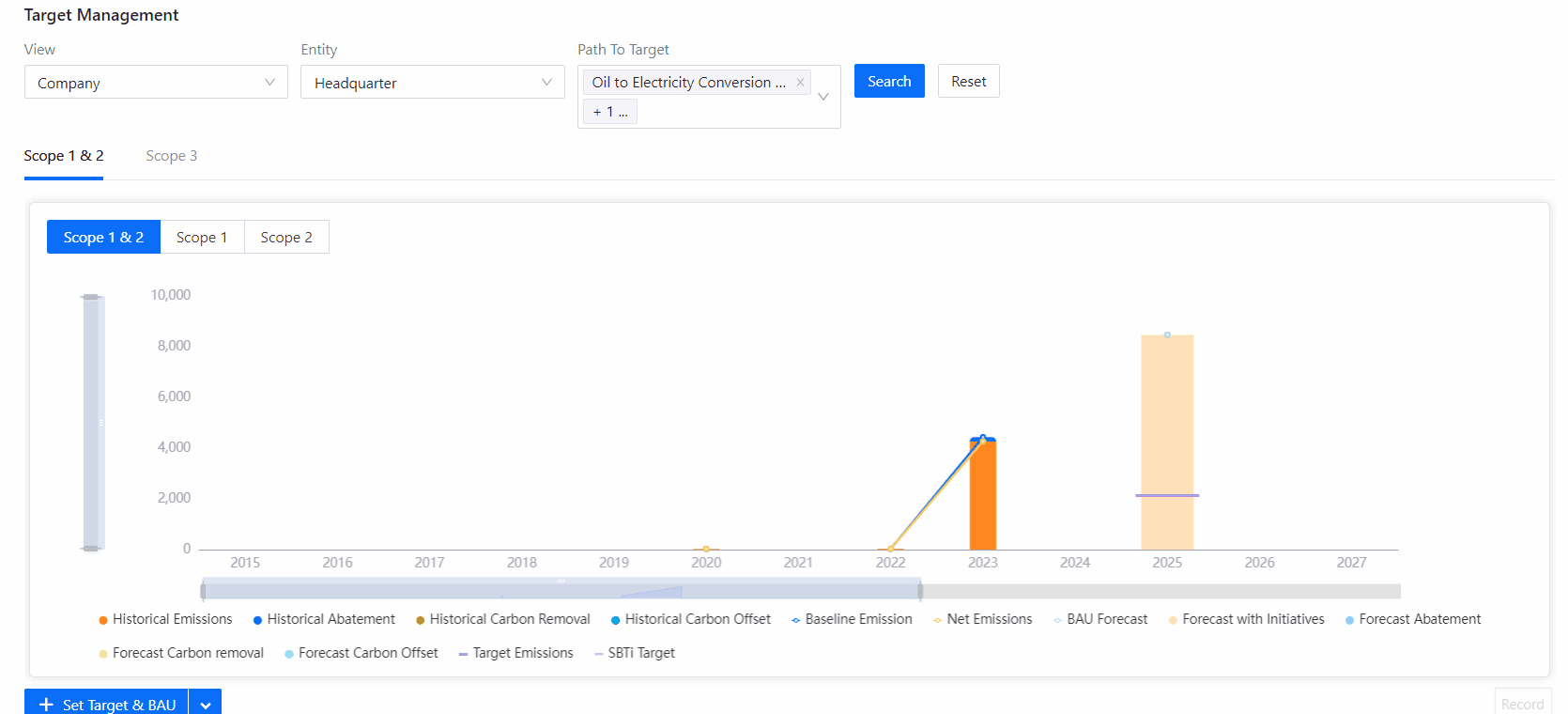
Scroll to page bottom and click on Edit button. This will enable textboxes, where you can enter the target allocations for entities and assign emission or BAU allocation balances as individual KPIs.
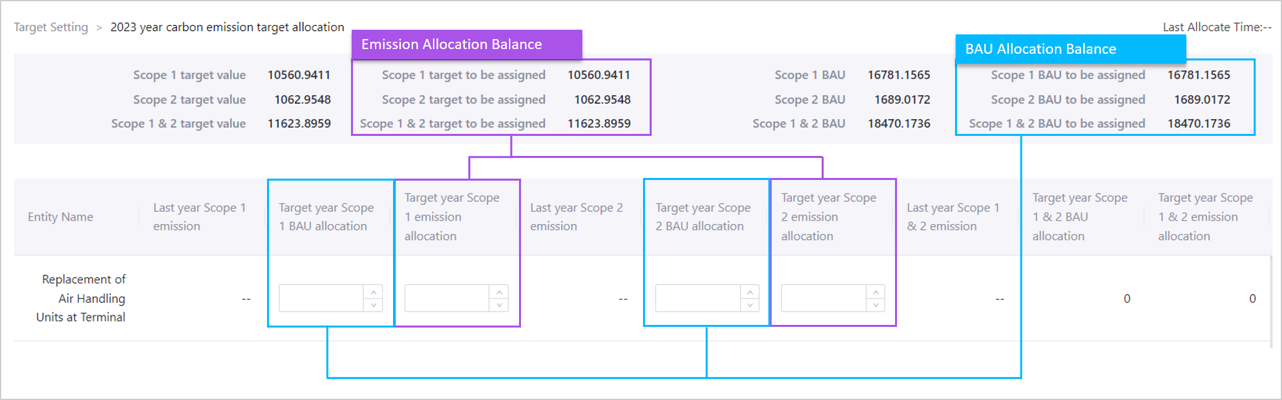
Once completed, click Save.
You can view the allocated data visualized in the Target Management Dashboard:
Select the view and child entity where you have allocated emission targets, and then select the corresponding scope tab.
Click Reset and you can see visualized allocated targets.
You can can also see the allocation details in the target details menu below the visualization dashboard.